js实现一键复制的几种方法
JS实现一键复制可以使用以下方法:
1、使用document.execCommand()方法实现复制:
|
1
2
3
4
5
6
7
8
|
function copyTextToClipboard(text) { var textarea = document.createElement("textarea"); textarea.value = text; document.body.appendChild(textarea); textarea.select(); document.execCommand("copy"); document.body.removeChild(textarea);} |
使用示例:
|
1
|
copyTextToClipboard("Hello World"); |
注意:该方法在一些浏览器中可能不被支持。
2、使用Clipboard API实现复制:
|
1
2
3
4
5
6
7
|
function copyTextToClipboard(text) { navigator.clipboard.writeText(text).then(function() { console.log("Text copied to clipboard"); }, function(err) { console.error("Failed to copy text to clipboard: ", err); });} |
使用示例:
|
1
|
copyTextToClipboard("Hello World"); |
注意:该方法需要浏览器支持Clipboard API。
3、使用document.execCommand()和Range对象实现复制:
|
1
2
3
4
5
6
7
8
9
10
11
12
13
14
15
16
17
|
function copyTextToClipboard(text) { var range = document.createRange(); var selection = window.getSelection(); var textarea = document.createElement("textarea"); textarea.value = text; document.body.appendChild(textarea); range.selectNodeContents(textarea); selection.removeAllRanges(); selection.addRange(range); textarea.setSelectionRange(0, textarea.value.length); document.execCommand("copy"); document.body.removeChild(textarea);} |
使用示例:
|
1
|
copyTextToClipboard("Hello World"); |
版权声明:
作者:漏网的鱼
链接:https://csev.cn/share/code/20240903409.html
来源:彩色动力-测试分享
版权声明:本文欢迎任何形式转载,转载时完整保留本声明信息(包含原文链接、原文出处、原文作者、版权声明)即可。本文后续所有修改都会第一时间在原始地址更新。
作者:漏网的鱼
链接:https://csev.cn/share/code/20240903409.html
来源:彩色动力-测试分享
版权声明:本文欢迎任何形式转载,转载时完整保留本声明信息(包含原文链接、原文出处、原文作者、版权声明)即可。本文后续所有修改都会第一时间在原始地址更新。
THE END
根据我国《计算机软件保护条例》第十七条规定:“为了学习和研究软件内含的设计思想和原理,通过安装、显示、传输或者存储软件等方式使用软件的,可以不经软件著作权人许可,不向其支付报酬。本站资源仅供个人学习交流,请于下载后 24 小时内删除,不允许用于商业用途,否则法律问题自行承担。
二维码
打赏
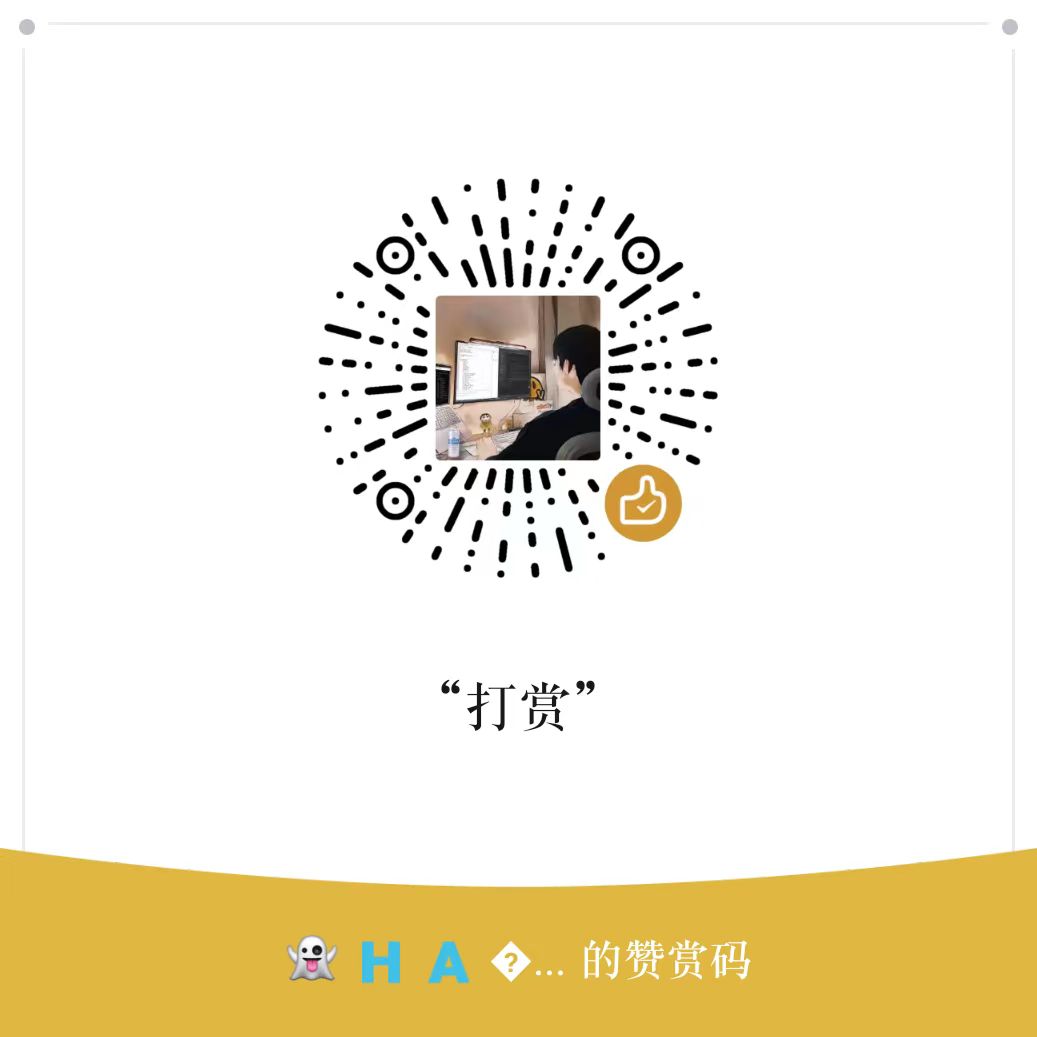
文章目录
关闭

微信扫一扫关注蓝威网官方公众号

共有 0 条评论